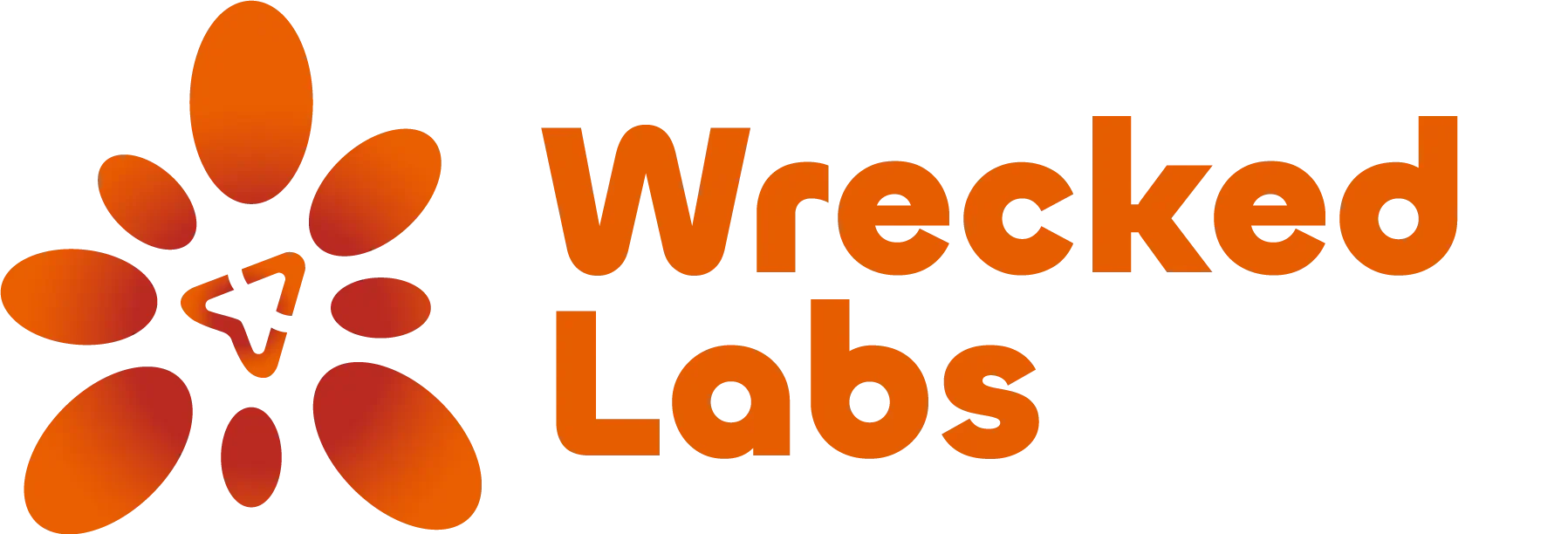1. AI Tools in Graphic Design: The Designer’s Sidekick, Not the Villain 🦸♂️🤝
Spoiler Alert: No, but it might steal your coffee if you’re not careful.
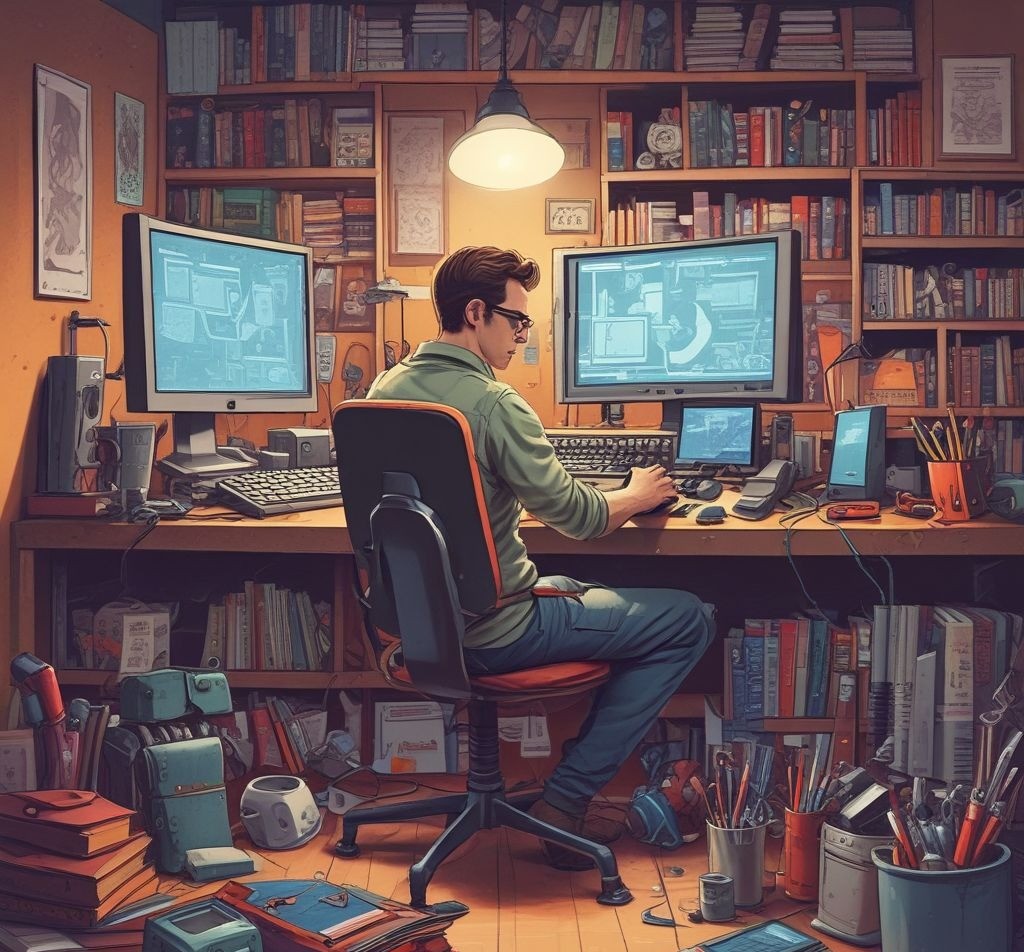
AI isn’t here to snatch sketchbooks or hijack Photoshop. Think of it as the ultimate design assistant — always on time, never asks for a lunch break, and doesn’t complain about color palettes. From automating repetitive tasks like background removal to suggesting layout tweaks, AI tools like Canva’s Magic Design or Adobe’s Sensei are helping designers work smarter, not harder. The result? More time for creativity and fewer hours battling pixel alignment. This is how AI is reshaping the landscape, but will AI take over graphic design? Not quite!
2. Why AI Can’t Replace Human Creativity in Graphic Design 💡💻
AI can whip up logos and suggest color schemes, but it lacks one major thing — human emotion. Great design isn’t just about perfect symmetry or the trendiest fonts; it’s about storytelling, evoking feelings, and cultural nuances. AI doesn’t know why your client loves teal or why that quirky font screams “indie coffee shop.” Designers bring soul to the canvas, something no algorithm can replicate. That’s why AI graphic design tools are best viewed as enhancers rather than replacements. Learn more about AI’s role in creative industries.
3. Will AI Replace Graphic Designers? Not If You Keep Evolving 📋⚠️
Here’s the real deal — AI will only “replace” those who aren’t evolving. If your entire workflow is based on basic templates and generic designs, AI might just outpace you. But for designers who embrace new tech, AI becomes a superpower. Learning how to use AI tools effectively can turn a 5-hour task into 30 minutes — more Netflix time, anyone? The question remains: will AI take over graphic design completely? Only for those who resist change.
| Traditional Design Tasks | AI-Assisted Enhancements |
|---|---|
| Manual color correction | AI-powered auto-coloring |
| Tedious layout alignment | Smart grid suggestions |
| Basic logo design | AI-generated variations |
4. AI-Driven Design Trends: Blending Data with Creativity 📊✨
AI isn’t just helping create designs; it’s also analyzing what works. Tools like Adobe Analytics can track how users engage with designs, helping creators make data-driven decisions. Imagine knowing that rounded buttons increase clicks by 30% or that people love lavender more than lemon yellow this season. It’s design meets science — a dynamic duo. With the rise of AI graphic design, the key is understanding how to merge automation with originality.
5. The Future of AI in Graphic Design: Collaboration Over Competition 🌟🖌️
AI won’t replace designers; it’ll work with them. Picture this: You sketch a rough layout, and AI refines it in seconds. You draft a mood board, and AI fills in the blanks with color palettes and font pairings. It’s not about man vs. machine; it’s about man + machine. This hybrid approach ensures that AI graphic design tools elevate creativity rather than eliminating designers.
6. How Graphic Designers Can Thrive with AI 🔍🚀
The key takeaway? AI isn’t your enemy — stagnation is. Designers who continuously adapt, experiment with AI tools, and evolve their styles will thrive. Those stuck in the “this is how I’ve always done it” mindset? Well, AI might just out-design them. Staying ahead in the field means leveraging technology without letting it define your work entirely.
For more insights, check out our other blog on AI Infographic Generators: Canva vs Adobe.
Final Thoughts: Graphic design is an ever-evolving art. AI is simply the next paintbrush in the toolbox. The question isn’t “Will AI take over graphic design?” but “Are you ready to level up?”
Time to hit that ‘update’ button and turn AI from foe to friend. ✌️🎉